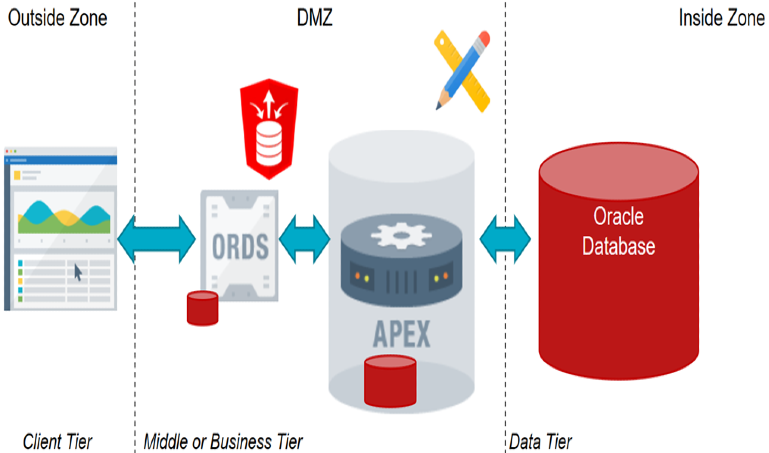Creating a Simple Apex Web Application with Oracle Database
Oracle Application Express (APEX) is a popular low-code platform for developing web applications that run on an Oracle Database. With APEX, you can create complex, data-driven web applications without writing much code. In this tutorial, we will guide you through the process of creating a simple APEX web application with Oracle Database.
Step 1: Install Oracle Database and APEX
The first step is to install Oracle Database and APEX on your system. You can download the latest version of Oracle Database from the Oracle website, and the latest version of APEX from the Oracle Application Express website. Follow the installation instructions carefully, and ensure that you have all the required software installed.
Step 2: Create a New Workspace
Once you have installed APEX, open your web browser and navigate to the APEX login page. Log in with the default administrator account, and create a new workspace for your application. A workspace is a container for your APEX application objects, such as pages, regions, and items.
Step 3: Create a New Application
After creating the workspace, create a new APEX application within that workspace. Give the application a name and a description, and select a theme and a set of database objects. APEX will create the necessary tables and views in the database to support your application.
Step 4: Create a Page
Once you have created a new APEX application, you can create pages within that application. Pages are the building blocks of your APEX application, and each page contains regions and items that display data from the database. Create a new page by clicking the "Create Page" button, and selecting a page type, such as a blank page, a report page, or a form page.
Step 5: Add Regions and Items
After creating a page, you can add regions and items to that page. Regions are containers for items, and can display data from the database in a variety of formats, such as tables, charts, or calendars. Items are the user interface components that allow users to interact with the data on the page, such as text fields, buttons, or drop-down lists.
Step 6: Run the Application
Once you have created a page with regions and items, you can run the APEX application to see how it looks and works. Click the "Run Application" button in the APEX development environment, and navigate to the page you just created. You should see the data from the database displayed in the regions, and you should be able to interact with the data using the items on the page.
Step 7: Customize the Application
Finally, you can customize your APEX application by adding more pages, regions, and items, and by modifying the existing pages, regions, and items. You can also add custom logic to your APEX application by writing PL/SQL code that interacts with the database. With APEX, you can create complex, data-driven web applications with minimal coding effort.
Conclusion
Creating a simple APEX web application with Oracle Database is a straightforward process that requires minimal coding skills. With APEX, you can create complex, data-driven web applications quickly and easily, without writing much code. By following the steps outlined in this tutorial, you can create your own APEX web application with Oracle Database in no time.