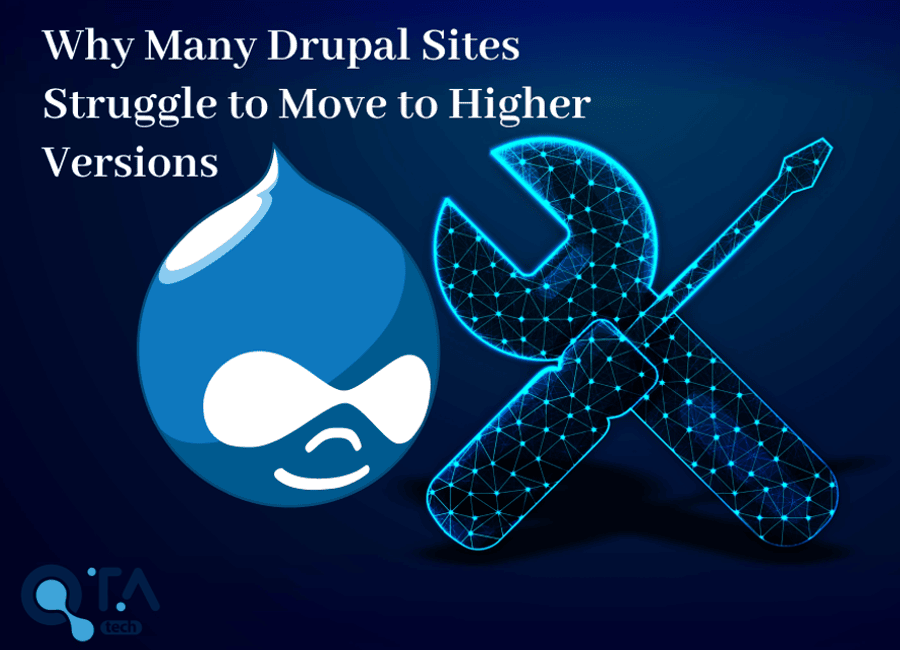Overcoming the Challenges of Upgrading Drupal: Why Many Sites Struggle to Move to Higher Versions
Upgrading Drupal can be a daunting task, even for experienced site owners and developers. While the benefits of upgrading to a higher version are clear - improved security, performance, and new features - many sites struggle to make the move.
What is Drupal and why it is important to upgrade?
Drupal is an open-source content management system (CMS) used by millions of websites and applications. It is a powerful platform for creating, managing, and delivering content and data on websites.
Drupal is the preferred choice of many developers and organizations due to its scalability, flexibility, and security. It is also an ideal choice for businesses that need to quickly scale up their websites.
But like any other software, Drupal too needs to be updated regularly to ensure its security and performance. Upgrading Drupal can be a difficult process, but it is important to keep your Drupal website up-to-date to ensure that it is secure and performing optimally.
In this article, we'll explore the challenges of upgrading Drupal and provide strategies for overcoming them.
Reasons for difficulties in upgrading Drupal
Upgrading Drupal can be a tricky process. One of the main reasons for this is that Drupal is a complex software with lots of different components, modules, and themes. This makes it difficult to keep track of all the changes that come with each new version.
Moreover, Drupal is constantly evolving and adding new features, which can complicate the upgrade process. This means that you need to be aware of the latest changes and how they will affect your website.
Another issue is that upgrading Drupal requires a complete overhaul of your website. This can be time-consuming and costly. You need to review your code and ensure all the modules, themes, and plugins are compatible with the new version.
Troubleshooting tips for upgrading Drupal
Upgrading Drupal can be a tricky process, but there are a few troubleshooting tips that can help you make the process easier. Here are some of the most important tips:
- Make sure to create a backup before upgrading.
- Review your code and make sure that all the modules, themes, and plugins are compatible with the new version.
- Test your website after upgrading to make sure that everything is working correctly.
- Make sure to update the database after testing your website.
Use a tool such as Drush or the Database Update Manager to simplify the upgrade process.

Photo by WeDevlops_com
Strategies to overcome the Drupal upgrade
The strategies to adopt can be different and depend on the developer, but here we will give you the most important ones to consider when facing a Drupal upgrade situation.
Customizations and modules
Drupal is known for its flexibility and extensibility, which is why many site owners choose to install custom modules and themes to add additional functionality and improve the site's appearance. However, these customizations can make upgrading to a newer version of Drupal difficult since they may not be compatible with the new version.
Solution: Before upgrading, it's essential to audit the site's customizations and modules to determine their compatibility with the new version. If a module or theme is not compatible, site owners should consider finding an alternative or working with a developer to make necessary updates.
Complexity
Drupal is a complex CMS with a steep learning curve, and upgrading to a newer version can be a time-consuming and challenging process. It requires technical expertise and a thorough understanding of Drupal's architecture, which many site owners and administrators may not possess.
Solution: Site owners can overcome the complexity of upgrading by investing in training for themselves or their team members. They can also work with experienced developers or consultants to guide them through the process and provide technical expertise.
Data migration
Upgrading to a new version of Drupal often requires migrating data from the old version to the new one. This can be a complex process, especially if the site has a large amount of content and user data.
Solution: Site owners should plan for data migration well in advance of the upgrade and ensure they have the necessary tools and resources to complete the process. They can also consider using Drupal's built-in migration tools or working with a developer who specializes in data migration.
Compatibility issues
Drupal relies on third-party modules and libraries, and upgrading to a newer version can result in compatibility issues with these components. This can cause the site to break or behave unexpectedly, requiring significant effort to resolve.
Solution: Site owners can minimize compatibility issues by ensuring that all modules and libraries are up-to-date and compatible with the new version of Drupal. They can also test the site thoroughly after the upgrade to identify and resolve any compatibility issues that arise.
Budget and resource constraints
Upgrading to a new version of Drupal can require a significant investment in time, money, and resources. Many site owners may not have the budget or resources to undertake such a project, especially if their site is small or not generating significant revenue.
Solution: Site owners can overcome budget and resource constraints by planning the upgrade carefully, prioritizing essential updates, and finding ways to reduce costs where possible. They can also consider partnering with a developer or consultant who can provide guidance and expertise without requiring a significant investment.
Best practices for upgrading Drupal
Upgrading Drupal is an important part of maintaining and supporting your website. To ensure a successful upgrade, it is important to follow best practices. Here are some of the most important best practices for upgrading Drupal:
- Create a backup before upgrading.
- Review your code and make sure that all the modules, themes, and plugins are compatible with the new version.
- Test your website after upgrading to make sure that everything is working correctly.
- Make sure to update the database after testing your website.
- Use a tool such as Drush or the Database Update Manager to simplify the upgrade process.
Tools to help you with upgrading Drupal
There are a number of tools available to help you with upgrading Drupal. Some of the most popular tools include:
- Drush – Drush is a command-line tool that can be used to manage, install, and update Drupal websites.
- Database Update Manager – This tool can be used to update the database after upgrading Drupal.
- Drupal Updater – This tool can be used to simplify the upgrade process by automating the process of updating modules, themes, and plugins.
- Drupal Console – This tool can be used to quickly generate code and perform various operations.
We recognize the potential benefits of upgrading, which is why we want to assist you in overcoming the problems you may have while updating your Drupal site. We understand that each website is unique and hence has unique obstacles, however, there are specific common concerns that many sites confront while updating Drupal. Contact us today to find out how we can help you upgrade your Drupal website.
In conclusion, upgrading Drupal can be a challenging process, but it's essential for ensuring site security, functionality, and competitiveness. Site owners can overcome the challenges of upgrading by addressing customizations and modules, overcoming complexity, planning for data migration, minimizing compatibility issues, and finding ways to overcome budget and resource constraints. By following these strategies, site owners can successfully upgrade to higher versions of Drupal and reap the benefits of a more secure and feature-rich site.